Theme-level option to adjust all content max-width at once#34
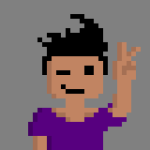
This feature would allow for a single setting to change the max-width of all template content at once, across the theme. Unique from a section-level option which would affect one section at a time.
Wanted to also leave a quick CSS tweak that can be used to make this sort of change. Applied within the Theme settings > Custom CSS:
:root {
--max-width: 1400px;
}Please note that this tweak is not thoroughly tested and usage is at the user’s own risk. (we recommend trying this in a duplicate copy, and going over your site afterward to ensure things look right.)
Thanks for the CSS tweak Jordan, exactly what I was looking for!
Just wondering if the max width considers margins?
I know alot of screens are 1440px width, so wondering if the width should be 1440px or otherwise
Nevermind, seems like it breaks my header menu.
Hopefully we get this feature soon!
Hi all @Jordan this css is great, however it dosnt take into account back ground, see orange background in attachment
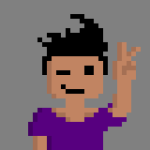
hi folks, yes the CSS change listed above is specific to content, not the background fill system. there is already a max-width of the content and that CSS increases the limit.
it would be a different suggestion to limit the site width.